New Features
Pinning Chats, Pinning Messages and Files, Archiving Chats, Off-topic, Dark Mode, Story, Broadcast List, Favorite Messages, Group Video Calling
Launching messenger is a big step to a new level of customers communication and integration
1 to 1 and group chats and audio calls,
videocalls,
media, location and file sharing,
reactions,
fast and secure communications
videocalls,
media, location and file sharing,
reactions,
fast and secure communications
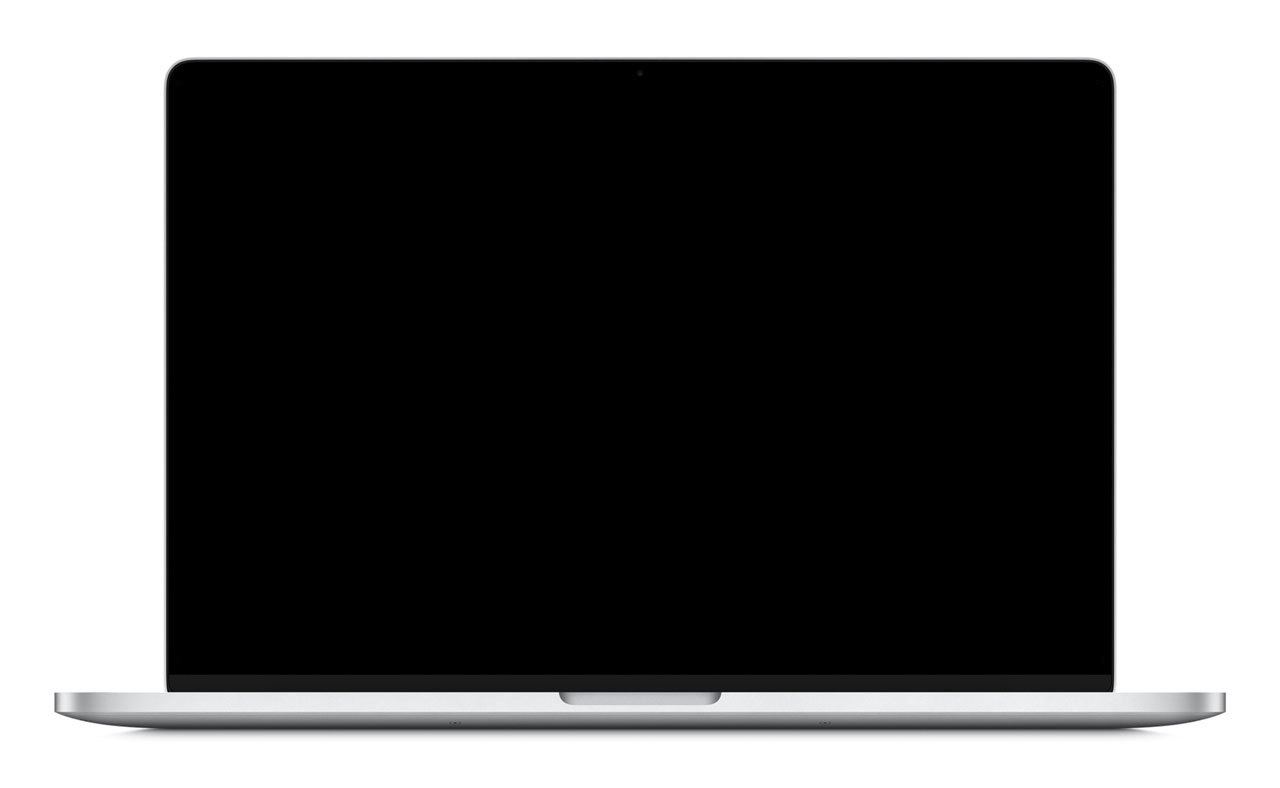
Vmessage already provides main features of modern messengers:
To extend and improve user experience we offer you to add new features listed below.
We believe that they will make Vmessage a center of VSmart phones digital interactions.
We believe that they will make Vmessage a center of VSmart phones digital interactions.
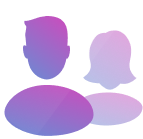




crossplatform,

Pinned chats will always stay at the top
so you can quickly find them
so you can quickly find them

Pinning Chats
To Unpin Chat
To Pin Chat
1. Swipe Left the chat you wish to pin
2. Tap the More icon
3. Select Unpin chat
2. Tap the More icon
3. Select Unpin chat
1. Swipe Left the chat you wish to pin
2. Tap the More icon
3. Select Pin chat
2. Tap the More icon
3. Select Pin chat

Important messages and files
can be pinned to the details pane
You can pinning the original message the file was shared in
can be pinned to the details pane
You can pinning the original message the file was shared in

Pinning Messages or Files
1. Long press on the message
2. Select Pin message
2. Select Pin message
To Pin Message or File

Archiving Chats
To Use Archived Chats
1. Long tap to archive chat
2. Select Archive Chat
3. To use archived chats drag the screen down
2. Select Archive Chat
3. To use archived chats drag the screen down
You can hide a conversation from your Chats screen and access it later, if needed. You can archive group or individual chats. It does not delete the chat
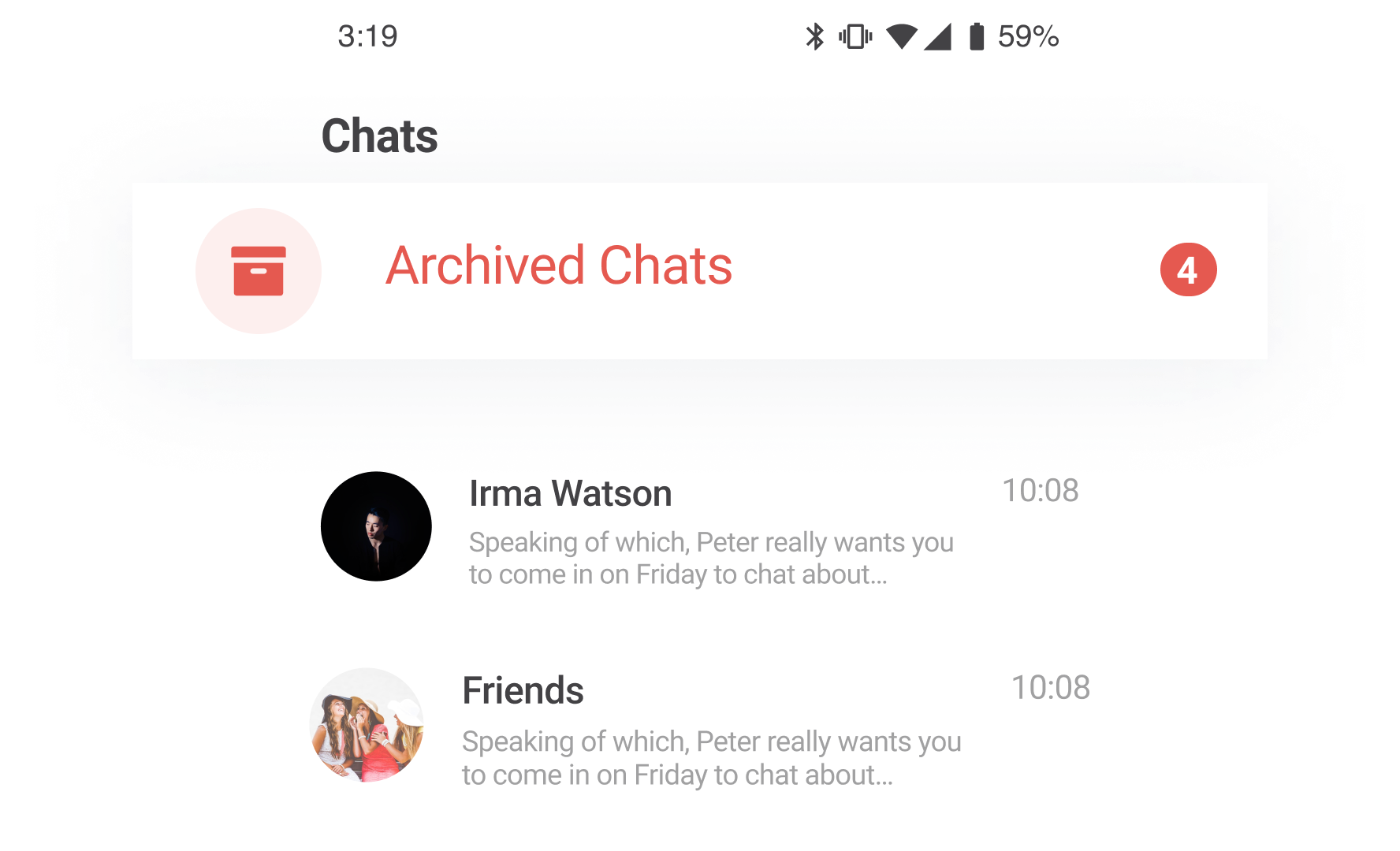

Off-Topic
To Describe Something
You can describe something that someone says or as off-topic
if it is not relevant to the current discussion
if it is not relevant to the current discussion
1. Long press on the message
2 .Select Off-topic
3. And Discuss
2 .Select Off-topic
3. And Discuss

Dark Mode
To Use Dark Mode
1. Open Profile Setting
2. Switch On Dark Mode
2. Switch On Dark Mode
Dark theme is available in VMess
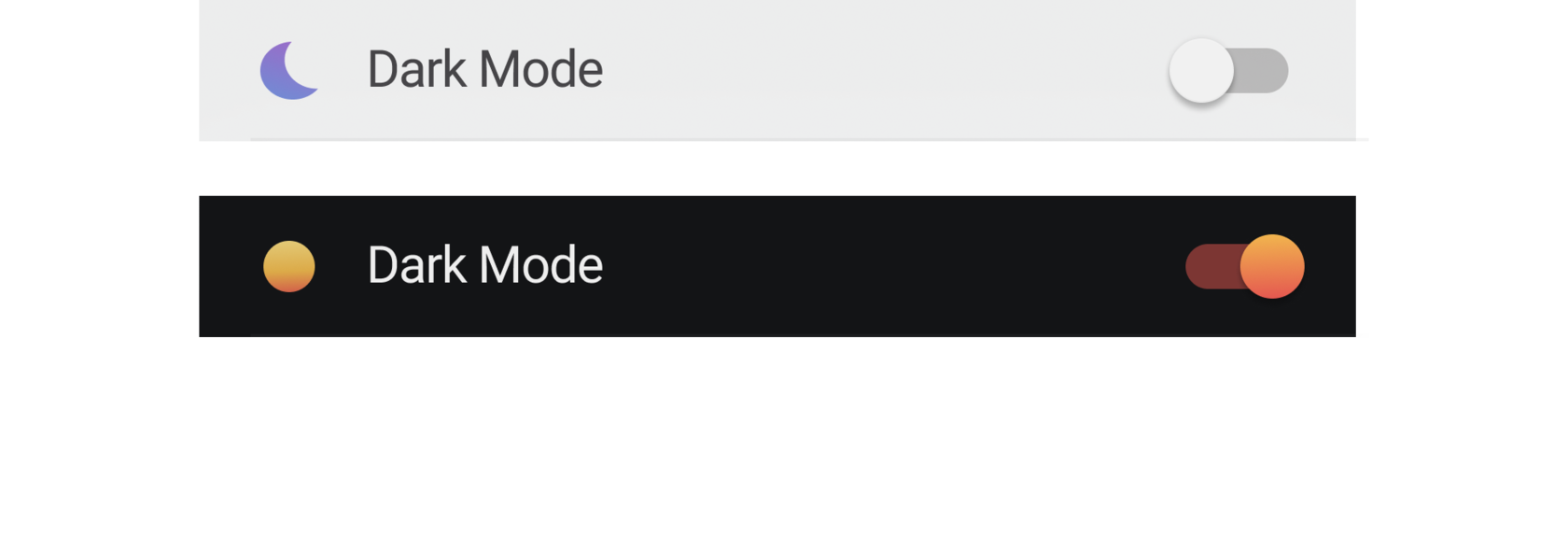

Broadcast List
To Use Broadcast List
1. Select create new message
2. Use Broadcast List
3. Choose contacts
4. Send message
2. Use Broadcast List
3. Choose contacts
4. Send message
You can send a messages to several contacts without creating a common group
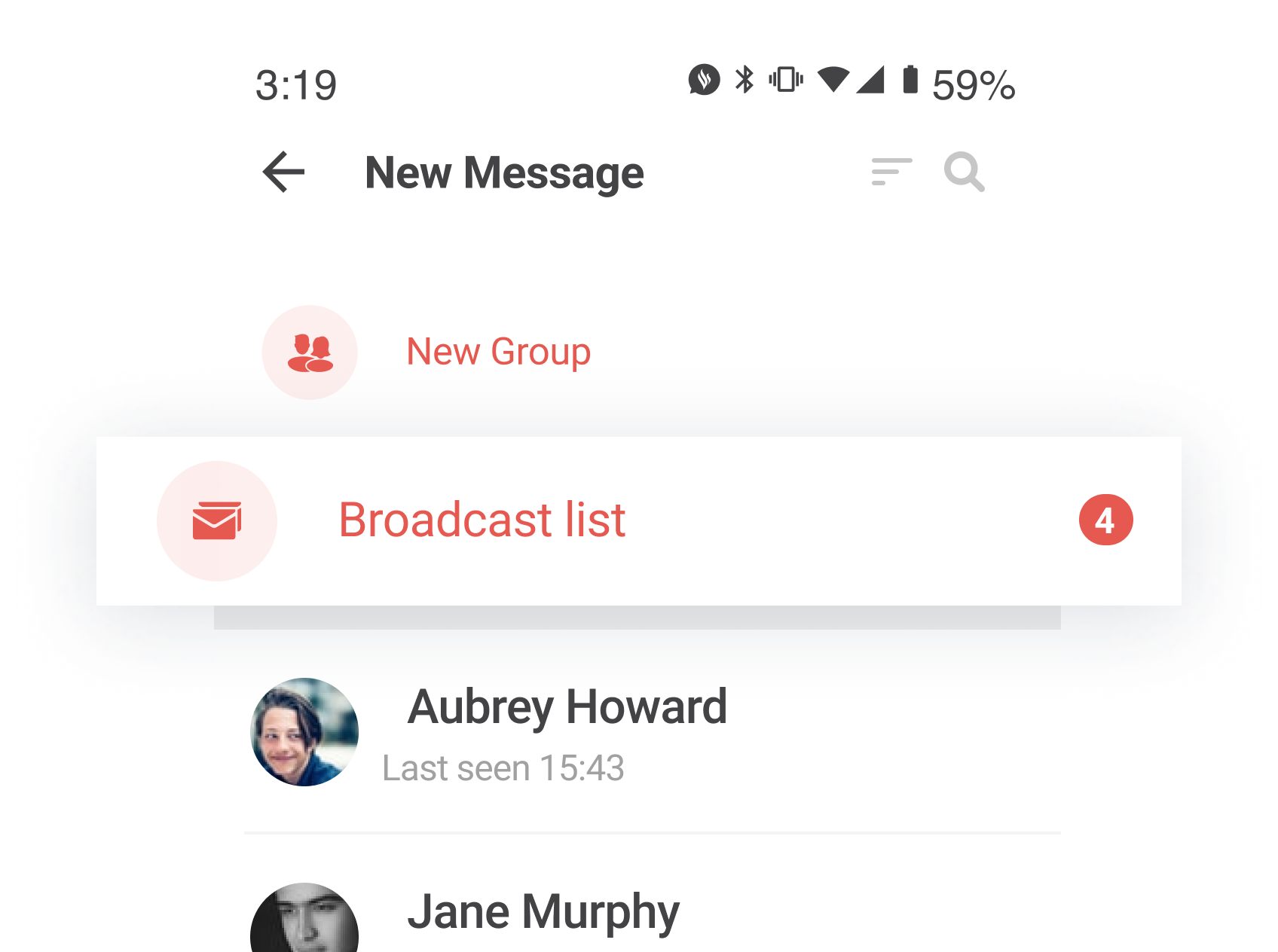
The message will be sent to a separate chat with one contact

Story
This feature allow you to share photos and videos that vanish after 24 hours
You can also view and comment
on the stories of other users
on the stories of other users
This feature allow you to bookmark specific messages so you can quickly refer back to them

Favorite Messages
You can find favorite messages in the profile
of the contact you are chatting with
of the contact you are chatting with
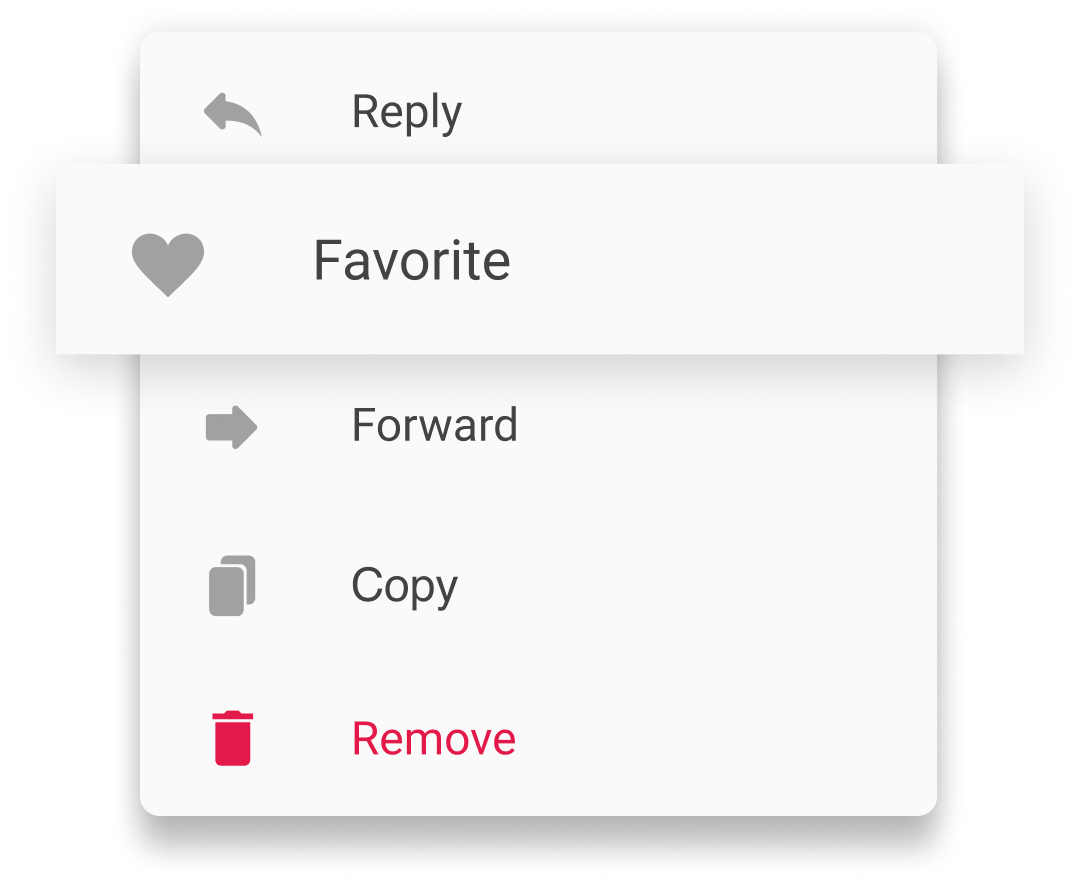
1. Long press on the message
2. Select Favorite
2. Select Favorite
To mark as favorite

Group Video Calling
To make group video call you need to place
a one-on-one call and then add the participants
a one-on-one call and then add the participants
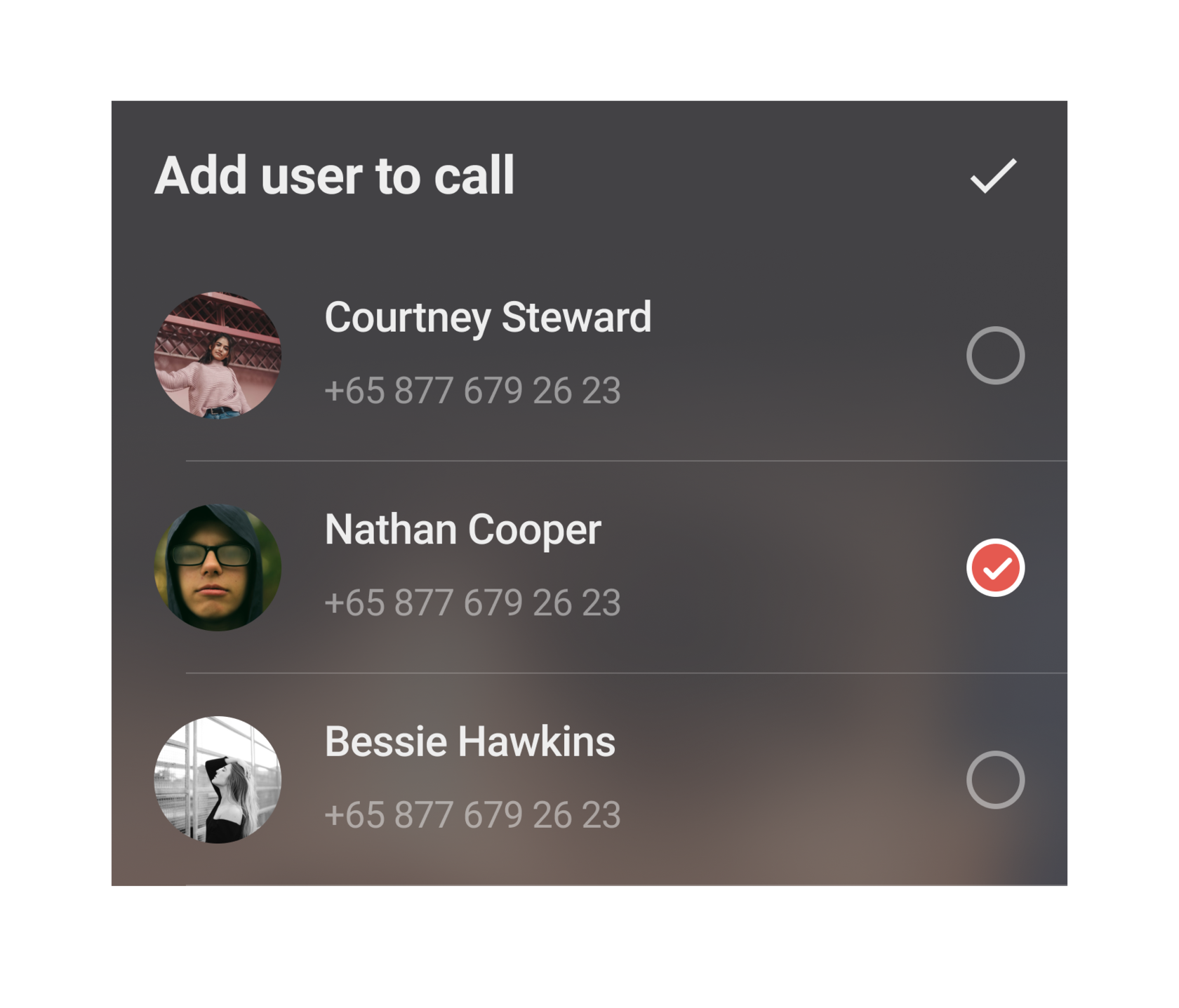

Channels
Channels allow you to send messages en masse.
You create the Channel and users can subscribe.
Then you can send messages to your subscribers
You create the Channel and users can subscribe.
Then you can send messages to your subscribers

A feature of the channel function in VMess is that you can search channels by tag. Each channels belong to a certain category
Thanks for watching!
We're ready to discuss implementation of different features, if you have any ideas or wishes — please, just tell us.
